How can we send a Group Message(GM) from SkoolBeep app ?
Step 1: Select message
Step 2: Click on post icon
Step 3: Enter the select list,
Enter the subject,
Enter the Description,
Select a tag
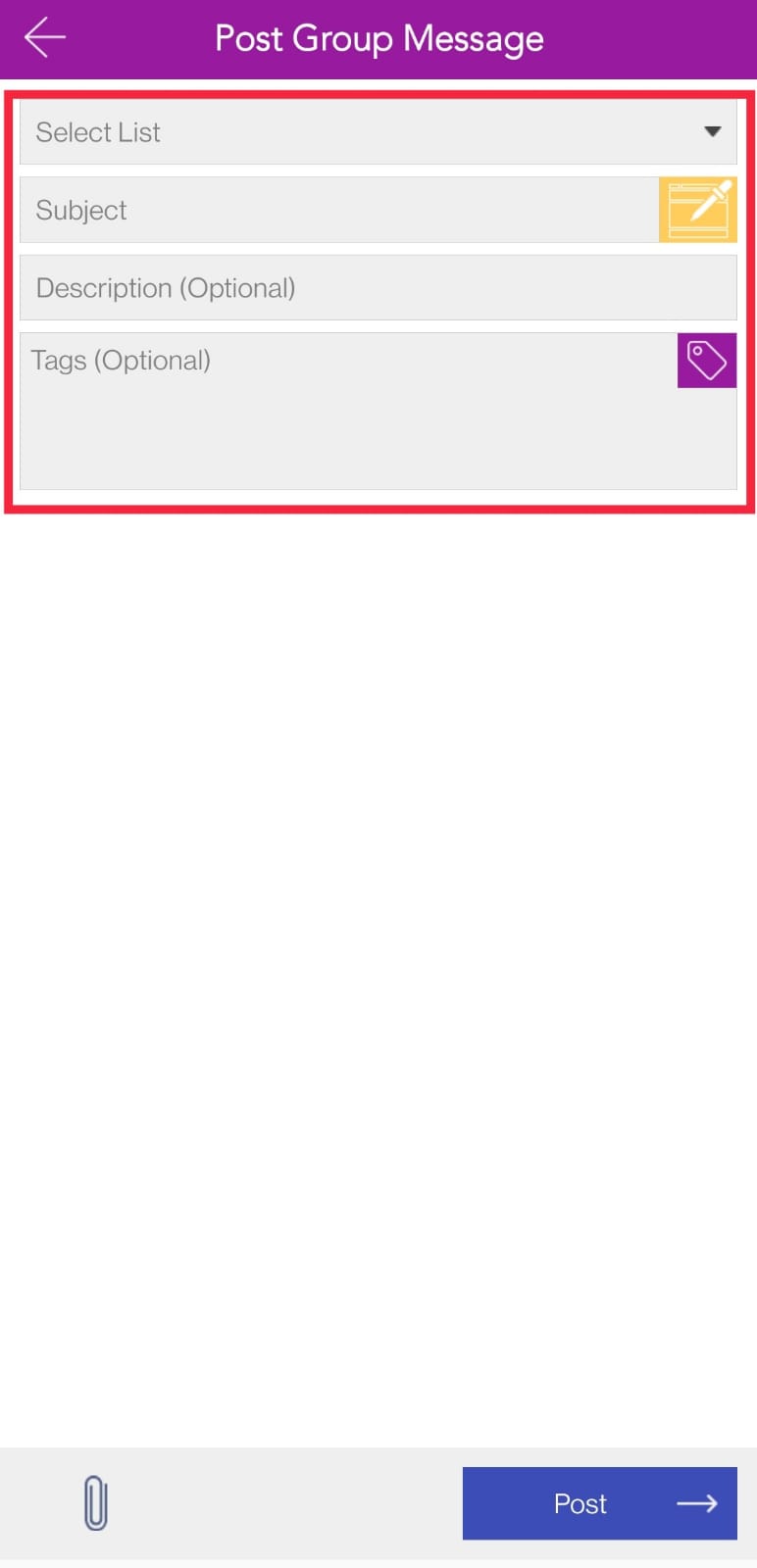
Select a tag
Step 4 : Click on pin icon to select any attachments
Click on Post
Video:
APP
WEB
Related Articles
How to send invites in Group Message?
Web Version Step 1 : Click on Post Group Message Step 2 : Provide subject, Provide Description, In Tags select Invite Step 3 : Provide Start date and End date and Click on Post App Version Step 1 : Click on Message Step 2 : Select the list, Provide ...How to send a Voice Message from Group Message?
App Version Step 1 : Select message Step 2 : Click on post icon Step 3 : Click on Attachments Select the voice SMS, Attach the file, Click on post VIDEO:How can Parents use the Skoolbeep app for their children?
1) As a parent how to Login in the Skoolbeep app from the Mobile? Step 1 : Go to Play store and click on Search option and type SKOOLBEEP and download and install it. Step 2 : After downloading the app, open the app, Login page of the Skoolbeep app ...How to send a Report Card from Manage Group?
Web Version Step 1 : Select Manage Group, Go to Particular Class Step 2 : Select any particular student and select Post Direct Message Step 3 : Select Send Report Step 4 : Select the Report Card which you want to send Step 5 : Enter the Marks, Click ...How to Post a Holiday Message in Group Message?
Web Version Step 1 : Click on Post Group Message Step 2 : In the Tags Field, Select Holiday Step 3 : Provide Subject, Select List, Provide Description, Provide Start date and End Date and Click on post App Version Step 1 : Click on Message Step 2 : ...